Lesson 16: Email
- Email service
- How it works
- Configuration Postfix
- Planning
Note
| MUA: |
|
|---|---|
| MTA: |
|
| MDA: |
|
| MAA: | access to mail store (i.e IMAP, POP) |
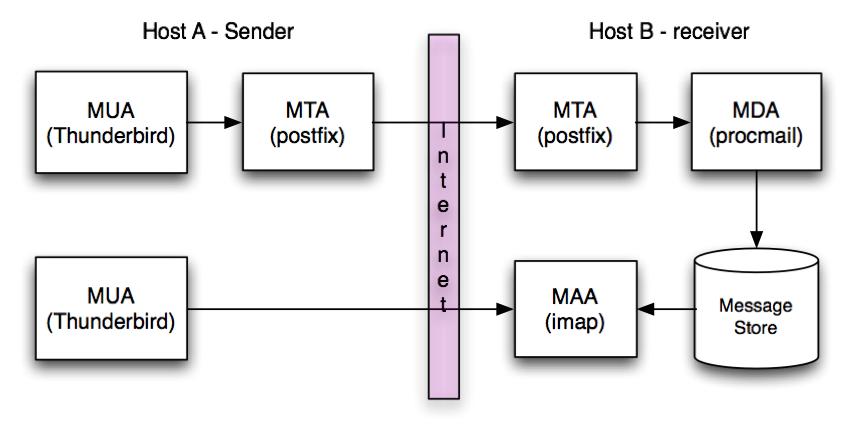
Note
The most confusing part about email is understanding the routing. Knowing the different components is important to fully grasping it.
Accept mail form user agent
| Postfix: | More common, easier to configure & use |
|---|---|
| Sendmail: | Highly configurable, steep learning curve |
| Exim: | Similar to Postfix |
| Qmail: | Logging is horrid, but some people like it |
Note
Postfix is the easiest to learn and understand, but queue management is a “black box”
Sendmail & qmail is great for high volume sites, but postfix/exim still perform great.
Sendmail has great options for queue management
procmail – great filtering
maildrop – newer procmail-like
mail.local
Note
Consider scaling issues for the mailstore.
Generally maildir is the best & most compatible option
Body of the message
Note
Tracking via message ID
Log files differ between each MTA
Note
Being able to read log files is important.
Note
Make sure you run “newaliases” after updating /etc/aliases
Reloading postfix is ideal too
Always edit the .mc files not the .cf files
Remember to rebuild .cf files with make
Extremely configurable
Note
Config files in /etc/mail usually Primary file to edit should be sendmail.mc
Check abuse emails
Note
Make sure you have enough CPU & RAM for Spam checking Neglecting abuse emails may get you blacklisted For larger infrastructures, have dedicated machines to process spam Important to keep these updated
Note
Consider resources, redundancy, & scalability. MDA is hardest to scale.
- Look at Cyrus Murder for large scalability
- dovecot is another option
Note
Always test new configurations to ensure spammers can't relay mail through your server Having dedicate outbound servers will ensure they always catch spam/viruses/etc